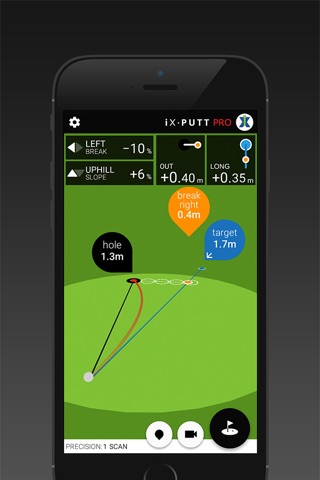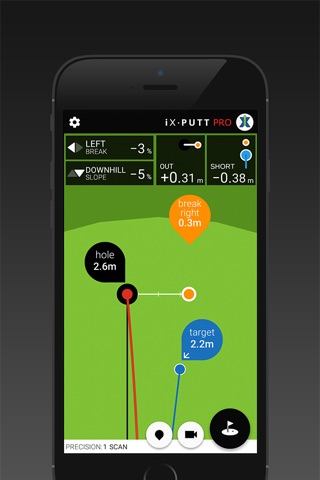iX Putt - The ultimate putting app app for iPhone and iPad
Developer: iXGolf, sociedad limitada
First release : 15 Sep 2015
App size: 58.91 Mb
iXputt is easily designed to give all the data you need to hole your putt. Approved for use on any mobile or tablet. Use it for training, playing with friends or alone. Gather data from your greens and improve your game and handicap.
CALIBRATE
First of all start calibrating your phone - set to 0. Find any flat surface, place the mobile on it and follow the calibrating procedure: Just wait a few seconds and repeat the process turning it 180 degrees.
CONFIGURATION
● Three languages: English, Spanish and Japanese
● Two measurement systems: metric or imperial.
● Sound: use it or remove it
● IXfactor: A multiplier number that will increase or decrease proportionately the scan app results. Initially set it to 2 and test it, depending on the shape and internal construction of your mobile or even your personal way of putting you can change the setting for better results. Try it.
EXPLORE
● You can start scanning green slopes, just enter the distance between ball and hole and the green speed easily with two digital slide bars.
● Place your phone anywhere in the line between your ball and the hole and pointing to the hole. Usually a point midway to the hole is chosen if you are doing a single mesure.
● Push the button, scan the green, and look at the results: aim and hole the putt.
VERSIONS: LITE AND PRO.
● The LITE version lets you take data for a putt on a single point and gives you a complete slope of the green, above or below left or right. Green speed has three options, slow (6), medium (8) or fast (10).
● The PRO version has better visual features and gives all the exact numerical data: the percentages of vertical slope, up or down, and horizontal one, left or right. It also gives you the exact distance to the break point and the real target you should aim to.
It also lets you take multiple data at various points to one putt so you can take information about putts with different slopes, longer or more complicated.
Regarding green speed slide bar it allows you vary from 3 to 15. You will be more accurate.
VISUAL FEATURES
● Info bubbles give you on-screen numerical data information. Remove or use them as you prefer.
● Display in 2d or 3d perspective. You choose.
● Double click on screen and focus on detail hole area (red and black), target (blue) and break (orange)
● Take a new measure for that putt (PRO version only) or start with a new putt.